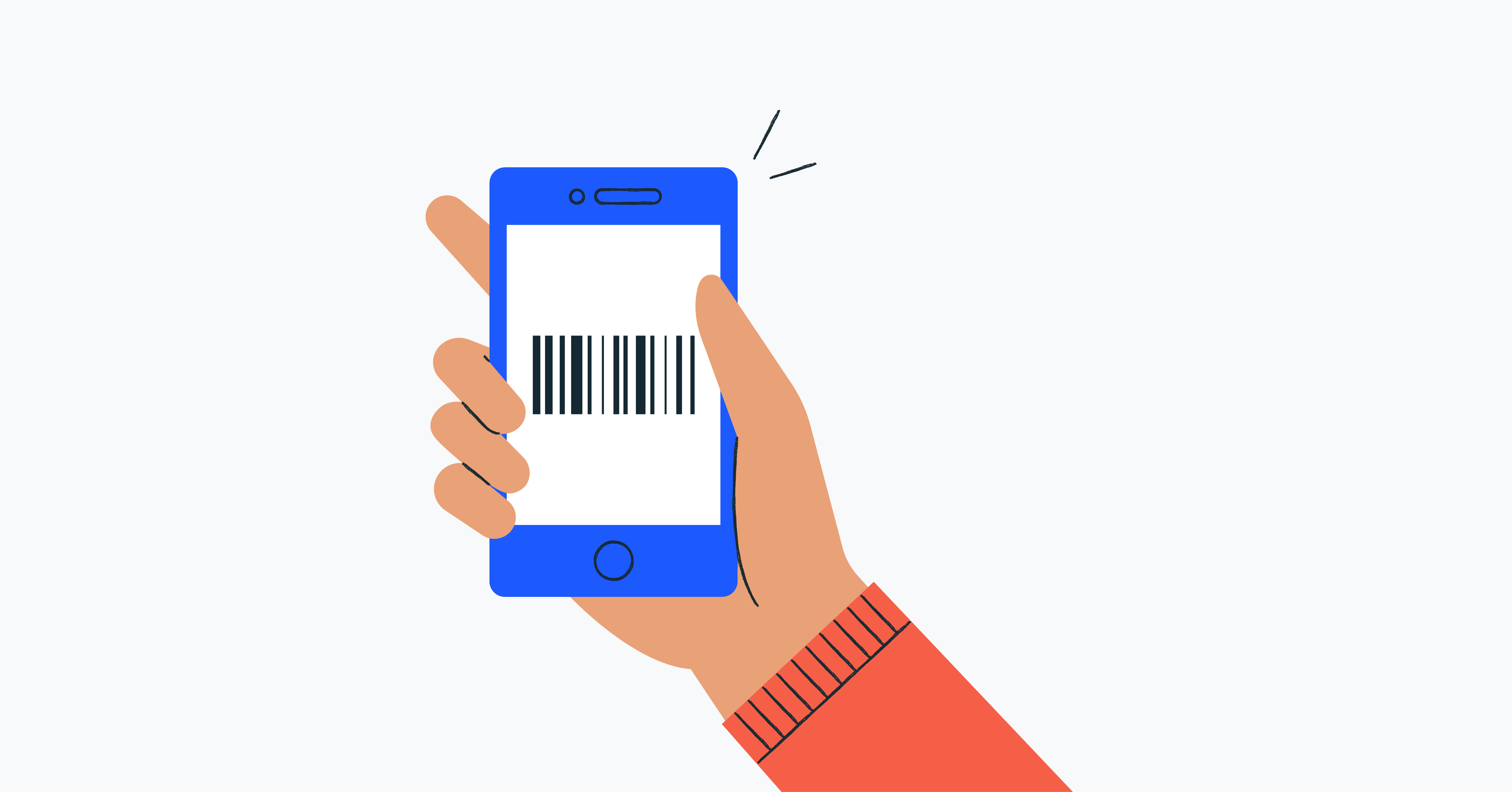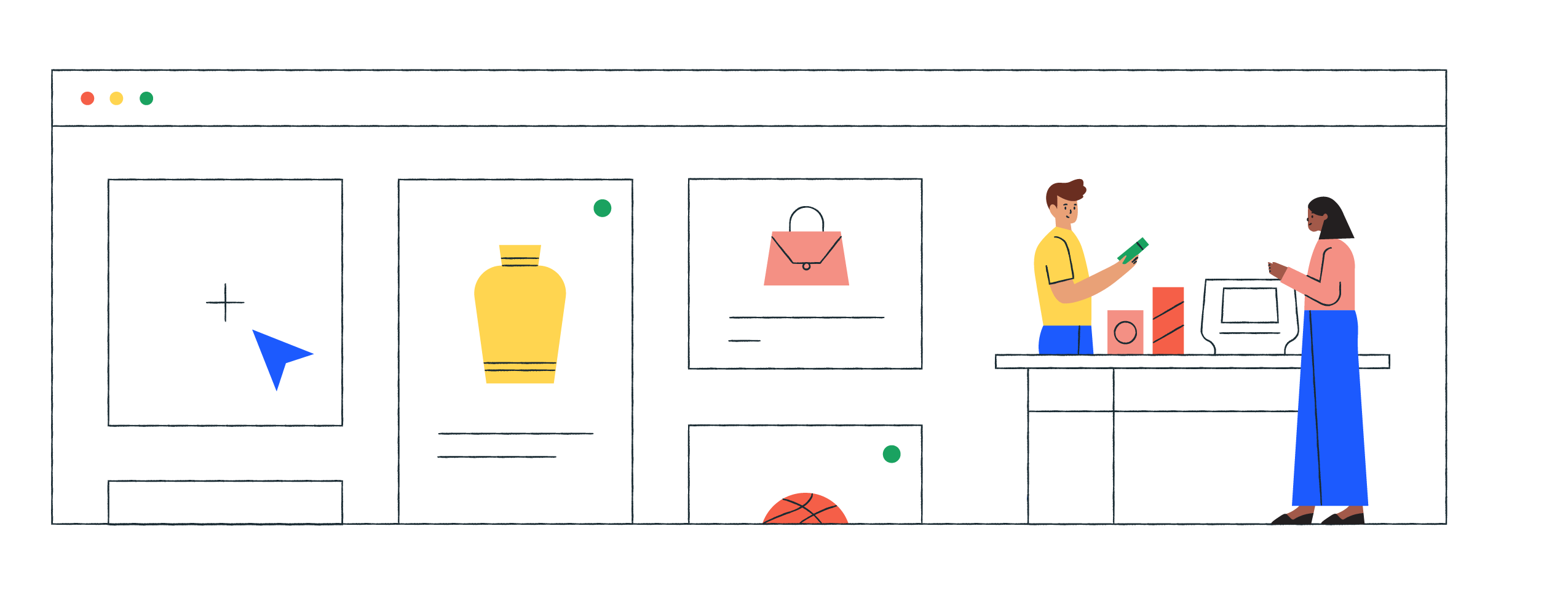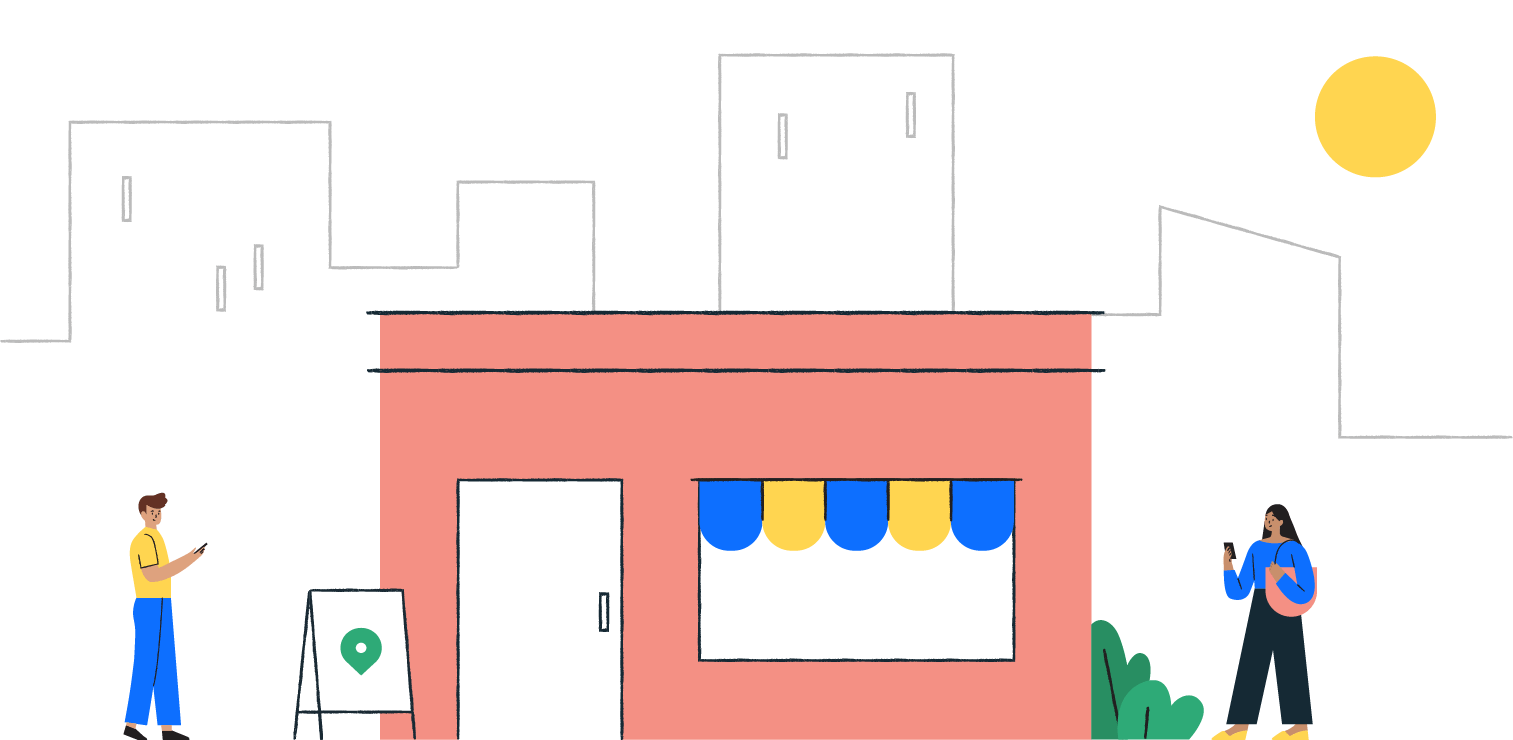Listing your store’s products on Sell on Wish is now easier than ever. We’ve added a barcode scanner so you can upload merchandise to the Wish app in less than 30 seconds. It’s as easy as 1-2-3:
- Go to the “Sell” tab on the bottom menu of the Wish Local app. Click “Scan a Barcode.”
- Use your phone’s camera to scan the product’s original barcode.
- Verify the product information.
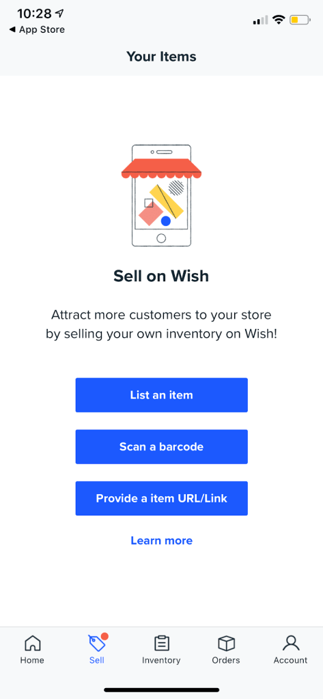
You’re all done! With our new barcode scanner, you can upload products quickly and move on to the rest of your to-do list. Happy Selling!
To learn more about selling your products on the Wish app, visit our tutorial here.